
The world is changing at such a rapid pace, it’s so difficult for parents to keep up. What makes things worse is the fact that a lot of the information you read is either wrong or out of date.
So many of us now rely on the internet as our main source of news and updates, it’s pretty much a part of our daily lives.
We’re finding that all things digital are becoming a much larger part of a child’s life and it seems to be more ingrained in their life than ever before.
So what are the online safety rules that matter in 2021? Here are our five key tips:
Educating Your Child Is Far Safer Than Blocking or Filtering
Even though we have several blocking and filtering tools available to us online. The best policy we feel is education through confident parenting.
It’s far better to allow your child to self-regulate (depending on their age) by discussing the boundaries rather than just restricting everything. It’s also a good idea to show them that you are always there if they need you.
This is of course subjective and will vary from parent to parent and child to child. Only you know whether you would feel comfortable to self regulate their online browsing. However what we can say is, an online behavioural study of 14 -17 years olds found that those who were allowed to self-regulate their internet and social use were able to cope much better when they encountered potentially harmful or inappropriate content.
The result of this study is hardly surprising, since children are able to build up a lot of resilience coupled with parental support when parents allow them the freedom to self-regulate.
The fact that you’ve given them some form of independence and trusting them to do the right thing, means that they are better prepared than a child who hasn’t received the same level of freedom.
Also, at some point, you just can’t block and filter everything. It’s just impossible to track everything your child is doing online, despite your best efforts.
Keep The Conversation Flowing
If the last section stirred your interest and it’s something you’re thinking of implementing, then we encourage you not to wait, and encourage you to start testing this as soon as possible.
Where possible, strike up a conversation with your child and discuss how and what they are doing online. Really take an interest in what they’re viewing or studying. Discuss why they have taken an interest in a particular topic, article or even video.
This is also a good time to see what their interests are and also something they would be good at. Even better, if they come to you and would like to talk about something they have seen online. All the while, you can still reiterate the fact that they need to use the internet with safety in mind.
Now, if they approach you because they have seen something that has worried them online, don’t ignore it.
Use this as an opportunity to talk to them about it, explain to them why it’s a good idea to share anything else they’re concerned about. They just need to know that everything’s OK and that they won’t get into any trouble.
Allow Them to Be Independent
Most children are wise enough and switched on enough to work out the things that can do them harm and the things that are safe.
This is pretty much drilled into them at a young age. From paying attention and listening when they are crossing the road to holding on tightly when they are on a swing.
Children will generally internalise the safety messages they receive and in time will learn to navigate and work things out for themselves.
The exact same way they approach living and surviving in our world is the same way they look at being online. They simply just find a way.
Don’t Be Afraid to Set Boundaries
Now, we’ve talked a lot about giving children their independence and allowing them to self regulate. However, we still need to set boundaries. In fact, your children are used to having plenty of boundaries both at home and at school.
Be very clear and set expectations on how you expect them to behave online. Discuss the rules in sharing photos and videos and especially of themselves. When they have clarity, then they aren’t confused as to what they can and can’t share.
You also need clear rules in where and when they can use a digital device. If you don’t want them to use a digital device around the dinner table, then make that rule clear. Are they allowed to watch TV in the week, or are they only allowed to watch it on the weekend?
Look At The Type of Use Instead of The Time
Everything that has been mentioned up until this point is purely subjective. There really is no one size fits all here.
Ask yourself the following questions:
* Is your child's activity with digital devices and media passive and is it exciting or adrenaline filled?
* Are they able to be creative and really express themselves? If this is the case, then their use of digital devices is justified.
* Who are they talking to and do they know them? This should be one of the first things on your list. So many websites allow people to upload profiles of themselves that aren’t actually the people in the image. This is a big problem if your young son or daughter thinks they are talking to someone of their age, where in reality it’s actually someone much older.
* Do your children have a healthy balance of online and offline activities? During the pandemic, it has been incredibly hard to get children outside, so you need to ensure that they get out and play as much as possible. Sure, they can learn a lot with their digital devices. However, getting out and about is so important for a healthy growing child.
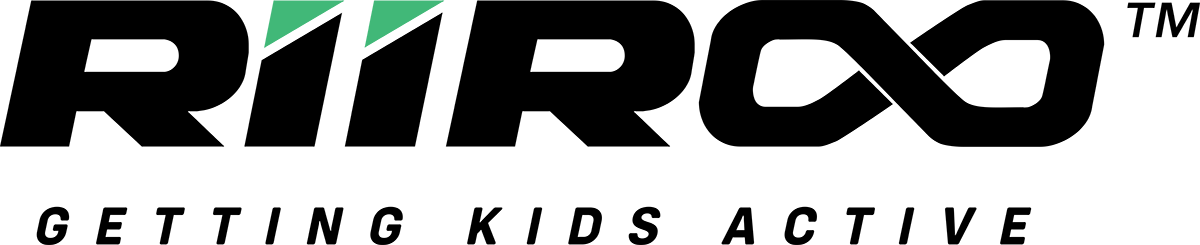





Share:
Check Out Our Top 24v Kids Electric Ride On Cars Sold By RiiRoo
Telephones Lines Are Temporarily Closed