
If you're the proud owner of a stand-up electric scooter, you know the rush of gliding through the streets, the wind in your hair, and that unbeatable feeling of freedom.
But what do you do when your trusty ride starts acting up?
Don't worry; we've got your back with this ultimate guide to troubleshooting and fixing the most common electric scooter snags.
From pesky battery issues to squeaky brakes, we're diving deep into the nuts and bolts of keeping your scooter zipping along smoothly.
Whether you're a seasoned DIY repair guru or a total newbie to the world of scooter maintenance, this guide is for you.
And because we're focusing specifically on stand-up electric scooters, you can be sure the tips and tricks here are tailor-made for your ride.
So, let's get started and ensure your scooter is always ready for your next urban adventure!
Basic Tools and Equipment
Essential Toolkit
First things first, let's talk tools. You don't need an entire garage full of gadgets to keep your scooter in tip-top shape.
A few essentials will do the trick.
Make sure you have:
- A set of Allen wrenches (those little L-shaped wrenches are a lifesaver)
- A screwdriver set (both Phillips and flat-head)
- Pliers (for those times when you need a little extra grip)
- A multimeter (don't worry, it's not as complicated as it sounds and it'll be your best friend for electrical issues)
Why Each Tool Matters
Each of these tools plays a crucial role in the maintenance and repair process.
Allen wrenches and screwdrivers will be your go-to for tightening loose parts and disassembling your scooter for repairs.
Pliers can help with stubborn components, and the multimeter is essential for diagnosing those perplexing electrical issues.
Battery Issues
Spotting the Problem
Battery woes can range from simple fixes like loose connections to more complex issues such as a battery that refuses to hold a charge.
Here's how to tackle them:
- Charging Issues: If your scooter isn't charging, first ensure the charger is correctly plugged in (it happens to the best of us). Then, check for any visible damage to the charger or battery.
- Reduced Battery Life: Noticed your scooter isn't going as far on a single charge as it used to? It might be time to check the battery's health and consider replacing it if it's past its prime.
- Battery Not Holding a Charge: This is a classic sign of battery issues. You might need to replace a faulty cell or check for loose connections.
DIY Battery Fix
Before you rush to buy a new battery, let's do some detective work.
Grab your multimeter, and we'll check the battery's voltage. If the readings are off, you might have found the culprit.
Sometimes, it's as simple as cleaning the battery terminals or tightening a connection to get things back on track.
Motor Problems
Listening to Your Scooter
Motor issues often announce themselves with noises, performance hiccups, or overheating.
If your scooter's motor starts making a racket or loses power, it's time to peek under the hood (so to speak).
The Fix
Before you start, make sure your scooter is powered off and the battery is disconnected.
Check for loose connections or visible damage. A dirty motor can also cause problems, so a gentle cleaning might be in order.
If the issue persists, it might be time to replace certain parts or consult a professional for more complex motor issues.
Tyre and Wheel Maintenance
Keeping the Ride Smooth
Your scooter's tires are where the rubber meets the road, literally.
Keeping them in good shape is key to a smooth ride. Look out for punctures, uneven wear, or any signs of misalignment.
Maintenance Tips
For punctures, a patch kit can be a quick fix. Keeping your tires properly inflated not only extends their life but also ensures a safer, more efficient ride.
And if you're feeling a wobble, it might be time to check your wheels for balance and alignment.
Firmware Updates and Software Issues
Electric scooters are getting smarter, and with that comes a new set of software-related challenges.
Whether it's firmware updates, app connectivity, or simply understanding the digital dashboard, keeping your scooter's software up-to-date is crucial for optimal performance.
Troubleshooting Connectivity Issues
Connectivity problems can range from frustrating to downright puzzling.
If you're having trouble connecting your scooter to its companion app via Bluetooth or Wi-Fi, start by ensuring your scooter's firmware is up-to-date.
If issues persist, try resetting your scooter's network settings and ensure your smartphone's operating system is compatible with the scooter's app.
Sometimes, a simple phone or scooter restart can resolve connectivity woes.
Performing a Software Reset
A software reset can often resolve unexplained glitches, such as sudden shutdowns or unresponsive controls.
To perform a reset, look for a small button usually hidden in the scooter's undercarriage or within the battery compartment.
Press and hold this button for a specified time (refer to your scooter's manual for details).
This process can refresh your scooter's system without erasing your settings or preferences.
Chain and Belt Maintenance
For scooters that utilise a chain or belt drive system, maintaining these components is key to ensuring a smooth ride.
Adjusting Chain Tension
A loose chain can lead to inefficient power transfer, while a too-tight chain can cause excessive wear on your scooter's motor and drivetrain.
To adjust the chain tension, loosen the bolts on the rear wheel, adjust the wheel's position until the chain feels firm but not overly tight, and then re-tighten the bolts.
Ensure the wheel is aligned correctly to prevent uneven wear.
Replacing the Drive Belt
Drive belts are durable but will wear out over time. Signs that it's time to replace the belt include visible wear, cracks, or a scooter that suddenly feels sluggish.
Replacing a drive belt involves removing the rear wheel and the old belt, positioning the new belt, and reassembling.
Ensure the belt's tension is correct—not too tight but with minimal slack.
Handling Water Damage
Despite being designed for outdoor use, many electric scooters are not waterproof.
Water damage can cause significant issues, from rusted components to short-circuited electronics.
Identifying Water Damage
Signs of water damage include corrosion on metal parts, malfunctioning lights or display, and unusual noises during operation.
If your scooter has been exposed to water, inspect it closely for any of these indicators.
Salvaging a Water-Damaged Scooter
If you suspect water damage, the first step is to disconnect the battery immediately to prevent further electrical damage.
Dry the scooter as thoroughly as possible, paying special attention to the battery compartment, control panel, and any openings.
Use compressed air to remove water from hard-to-reach areas. If comfortable, disassemble parts of the scooter to dry them individually.
Once dry, check the electrical components with a multimeter before reassembling.
If damage is extensive or if you're unsure about the scooter's safety, consult a professional.
Customisation and Upgrades
Making It Yours
Now for the fun part—customising your ride!
Stand-up electric scooters offer plenty of opportunities for personalisation, from performance enhancements to eye-catching aesthetic mods.
But remember, safety first!
Ensure any upgrades don't compromise the integrity or safety of your scooter.
Safe Upgrades
Consider adding reflective decals for better visibility, upgrading to a more comfortable handlebar grip, or installing a new deck tape for extra foot traction.
If you're into tech, explore performance mods like upgrading your scooter's firmware (if your model allows it) for a smoother riding experience.
Emphasising Safety for Stand-Up Scooters
Safety First
Whether you're tweaking your scooter or doing routine maintenance, always prioritise safety.
Wear protective gear when testing your repairs, and ensure your workspace is well-lit and free of hazards.
Remember, a safe scooter is a reliable scooter.
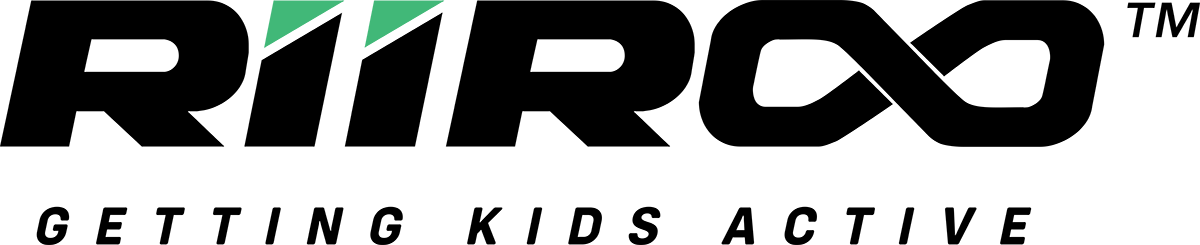






Share:
Safety Tips for First-Time E-Scooter Riders
The 15 Best Accessories for Your Electric Scooter