Published: 21.4.23
Updated: 30.7.24
Quad bikes, also known as all-terrain vehicles (ATVs), are a thrilling way to explore the outdoors and have some fun.
Riding a quad bike with gears may seem intimidating, but with a bit of practice, you'll be navigating trails like a pro in no time. 
In this article, we'll take you through the process of learning how to ride a quad bike with gears step by step.
Let's get started!
How To Ride A Quad Bike With Gears
To ride a quad bike with gears, first, engage the first gear by compressing the clutch and lowering the shifter. Gradually release the clutch until the bike commences to move.
Simultaneously, gently increase throttle pressure while continuing to alleviate clutch pressure.
This initiates forward movement.
Progressively shift to higher gears as speed increases, repeating the clutch-throttle balance process each time. Always ensure safe, controlled operation throughout your ride.
To ride a quad bike with gears, follow these steps:
| Step | Action | Description |
|---|---|---|
| 1 | Engage First Gear | Compress the clutch and lower the shifter to engage the first gear. |
| 2 | Gradual Clutch Release | Slowly release the clutch until the bike starts to move. |
| 3 | Increase Throttle | Gently increase throttle pressure while continuing to release clutch pressure. |
| 4 | Shift to Higher Gears | As speed increases, progressively shift to higher gears by repeating the clutch-throttle balance process. |
| 5 | Maintain Control | Always ensure safe and controlled operation throughout your ride. |
How To Ride A Quad Bike For Beginners
Learning to ride a quad bike for beginners begins with gentle handling of the vehicle's controls. Initially, maintain a slow pace to acquaint yourself with the throttle's response, the acceleration dynamics, and the functionalities of braking and turning.
Even progressing at 5mph is acceptable as you adapt to the quad bike's operations.
Remember, quad bikes are robust machinery that necessitate responsible use.
Gradual familiarisation with these elements forms the foundation of mastering quad biking.
Understanding Quad Bike Controls
Familiarising with Handlebar Controls
Start by sitting on the ATV and turning the key in the ignition (or pressing the start button) to become familiar with the bike's headlights, indicators, and other controls on the handlebar.
| Control | Function | Description |
|---|---|---|
| Throttle | Speed Control | Twist to increase speed, release to decrease. |
| Brake Lever | Stopping | Pull to apply the front brake. |
| Clutch Lever | Gear Shifting | Pull to disengage the engine while shifting gears. |
| Shifter | Gear Selection | Press down to lower gears, lift to increase gears. |
| Ignition | Start/Stop | Turn key or press button to start the engine. |
Gears and Clutch
While sitting on the quad, take this opportunity to familiarise yourself with the gears and the clutch.
Neutral Position
Practise putting the bike into neutral by pulling the clutch lever while pushing the shifter down four times, then up slightly until the neutral green light is displayed on the quad.
Starting the Quad Bike
Ignition Process
To start up the quad bike, press the starter button, which can typically be found on the right handlebar.
Shifting into First Gear
Ready to ride?
Put the ATV into first gear by pulling the clutch and pressing down the shifter.
Related: Why Won't My Quad Start With Electric Start? and How To Start A Quad That Has Been Sitting Idle
Smoothly Riding in First Gear
Releasing the Clutch
Start by releasing the clutch slowly until you feel the bike beginning to move.
Applying Throttle
As the bike begins to move forward, start to apply a little pressure to the throttle while continuing to release the pressure on the clutch.
This manoeuvre may take a few attempts to get right, so don't panic if the quad stalls.
Overcoming Stalling
If the quad stalls, put the shifter back into neutral, use the clutch, and push the starter button to restart the engine.
Related: A Guide on How to Start a Quad Without a Key
Shifting Gears While Riding
Mastering gear shifting on a quad bike is crucial for navigating various terrains and obstacles.
Here are some advanced techniques to help you shift gears effectively while riding:
Upshifting on Flat Terrain
When riding on flat ground and gaining speed:
- Release the throttle slightly
- Pull in the clutch lever
- Use your left foot to shift up to the next gear
- Slowly release the clutch while gently applying throttle
Downshifting for Obstacles
When approaching obstacles or technical terrain:
- Slow down and assess the obstacle
- Pull in the clutch and brake simultaneously
- Downshift to a lower gear (usually first or second)
- Release the clutch slowly as you approach the obstacle
Shifting on Inclines
For steep hills or inclines:
- Approach in a low gear (first or second)
- Maintain steady throttle and momentum
- Shift your body weight forward to prevent tipping
- If needed, downshift while climbing to maintain power
Navigating Rough Terrain
When riding over rocky or uneven surfaces:
- Stand slightly on the footrests to absorb shocks
- Use a lower gear for better torque and control
- Maintain a consistent, moderate speed
- Be prepared to quickly shift gears if terrain changes
Handling Descents
For steep downhill sections:
- Shift to a lower gear before starting the descent
- Use engine braking by releasing the throttle
- Apply brakes gently and evenly if needed
- Keep your body weight shifted slightly backward
Remember, smooth and timely gear changes are key to maintaining control and momentum when navigating challenging terrain.
Practice these techniques in a safe environment before attempting more difficult trails.
When tackling obstacles, always assess the terrain ahead and choose an appropriate line.
Approach with enough momentum to clear the obstacle, but be prepared to modulate your throttle and shift gears as needed.
Keep your eyes focused on where you want to go, not on the obstacle itself.
For steep inclines, it's crucial to maintain steady momentum. Approach in a low gear and keep a consistent throttle.
If you feel the quad starting to lose power, quickly downshift to maintain your climbing ability. Always be prepared to turn around safely if the incline proves too steep.
By mastering these gear-shifting techniques and combining them with proper body positioning and terrain assessment, you'll be well-equipped to handle a wide range of challenging riding conditions on your quad bike.
Applying Brakes
Locating Brake Controls
Accelerating is fun, but you also need to know where your brakes are!
Slowing Down and Shifting
Gears
To use your brakes, pull in the clutch and apply a small amount of pressure to the front and rear brakes simultaneously.
As you begin to slow down, you need to continue working through your gears, shifting to lower gears as necessary.
This will prevent the engine from stalling and ensure a smooth stop.
Parking and Turning Off the Quad Bike
When you have finished riding, move the gear shaft back into neutral and press the off switch or turn the ignition off.
To stop the quad from rolling when the engine is off and you have parked, it's important to put the quad into first gear.
| Issue Category | Specific Problem | Possible Causes | Solutions |
|---|---|---|---|
| Starting Issues | Engine won't start | - Dead battery - Fuel problems - Ignition issues |
- Check battery charge and connections - Jump-start or replace battery if necessary - Ensure clean fuel and unclogged fuel filter - Inspect ignition switch and kill switch settings - Replace faulty ignition components |
| Weak start | - Low battery charge - Dirty fuel system - Faulty spark plugs |
- Charge or replace battery - Clean fuel system and replace fuel filter - Check and replace spark plugs if needed |
|
| Inconsistent starting | - Loose electrical connections - Intermittent ignition issues - Fuel system problems |
- Check and tighten all electrical connections - Inspect and repair ignition system - Clean carburetor and fuel injectors |
|
| Gear Shifting Problems | Difficulty changing gears | - Clutch problems - Drivetrain resistance - Lack of lubrication |
- Adjust clutch cable tension - Check hydraulic fluid levels in clutch system - Ensure vehicle isn't under load when shifting - Lubricate chain and moving components |
| Gears slipping | - Worn clutch plates - Low transmission fluid - Damaged gear teeth |
- Replace clutch plates - Check and refill transmission fluid - Inspect gears for damage and replace if necessary |
|
| Grinding noise when shifting | - Misaligned gears - Worn synchros - Low transmission fluid |
- Adjust gear linkage - Replace worn synchros - Check and refill transmission fluid |
|
| Preventive Maintenance | Engine maintenance | - Oil degradation - Clogged filters |
- Change oil and oil filters regularly - Clean or replace air filters, especially after dusty rides |
| Tyre maintenance | - Incorrect tyre pressure - Tyre wear |
- Check tyre pressure before each ride - Inspect tyres for wear and damage regularly |
|
| Brake system | - Worn brake pads - Warped rotors |
- Inspect brake pads for wear - Check rotors for warping or damage - Replace components as needed |
|
| Chain and sprockets | - Chain wear - Sprocket damage |
- Clean and lubricate chain regularly - Check chain tension and adjust as needed - Inspect sprockets for wear and replace if necessary |
|
| General maintenance | - Overall wear and tear - Manufacturer-specific issues |
- Follow manufacturer's maintenance schedule - Perform regular inspections of all components - Address issues promptly to prevent further damage |
In Summary
Learning to ride a quad bike with gears can be an exhilarating experience.
By following the steps outlined in this article, you'll be well on your way to mastering the art of riding an ATV.
Remember to take it slow at first and practice the various manoeuvres until you feel confident.
With time and practice, you'll be navigating trails like a pro in no time.
FAQs
How do I know when to change gears on a quad bike?
You should change gears when you feel the quad pulling and roaring as you pick up speed. It's essential to work through the gears as you drive faster.
How do I prevent the quad from stalling?
To prevent stalling, ensure you're releasing the clutch slowly while applying throttle when starting in first gear. When stopping, shift down through gears while braking.
How can I ensure my safety while riding a quad bike with gears?
To stay safe, always wear appropriate safety gear such as helmets and gloves. Additionally, maintain a moderate speed while riding, especially if you're a beginner.
What should I do if I can't get the quad into neutral?
If you're having difficulty finding neutral, try slowly rocking the quad back and forth while gently adjusting the shifter. It may take some practice to find the right touch.
How can I improve my gear-shifting skills on a quad bike?
Practice is key! The more you ride and shift gears, the more comfortable and proficient you'll become at changing gears smoothly.
What maintenance tasks should I regularly perform on my quad bike?
Regular maintenance tasks include checking and changing the oil, inspecting and cleaning the air filter, checking tyre pressure, and inspecting the brake system. Following the manufacturer's maintenance schedule is crucial for ensuring the longevity and performance of your quad bike.
How often should I change the oil in my quad bike?
It's generally recommended to change the oil every 100 hours of riding or 600 miles/1000 km, whichever comes first. Always refer to your owner's manual for specific guidelines.
What safety gear is essential when riding a quad bike?
Essential safety gear includes a helmet, gloves, long sleeves, pants, and sturdy boots. Additional protective gear like knee and elbow pads, as well as a chest protector, can provide extra safety, especially for beginners or when riding on rough terrain.
How can I improve my quad bike handling skills?
Improving handling skills involves practicing on different terrains, learning to shift your weight appropriately, and becoming familiar with the controls. Taking a rider safety course can also provide valuable hands-on training and tips.
What should I do if my quad bike won't start?
If your quad bike won't start, check the battery, fuel level, and spark plugs first. Ensure all electrical connections are secure and there is enough fuel. If these steps don't work, it might be necessary to consult the manual or take the bike to a professional mechanic.
How can I maintain the tyres on my quad bike?
Regularly check the tyre pressure and adjust it according to the manufacturer's recommendations. Inspect tyres for any signs of wear or damage and replace them if necessary. Keeping the tyres clean and free of debris can also help maintain their condition.
Is it necessary to warm up the quad bike before riding?
Yes, it is advisable to warm up your quad bike for a few minutes before riding, especially in cold weather. This ensures that the engine and oil are at optimal operating temperatures, which can improve performance and longevity.
What should beginners focus on when learning to ride a quad bike?
Beginners should focus on learning the basic controls, such as throttle, brakes, and gear shifting. It's important to practice in a safe, open area at low speeds until you become comfortable with the controls and handling. Gradually increase speed and try different terrains as you gain confidence and skill.
How can I safely store my quad bike when not in use?
Store your quad bike in a dry, covered area to protect it from the elements. Regularly clean the bike and perform any necessary maintenance before storing it. Using a bike cover can provide additional protection from dust and moisture.
Get in Touch 🚀
Loved our article on “Mastering the Art of Riding a Quad Bike with Gears: A Beginner's Guide” Got the itch to dive into more wheely-awesome info?
Whether you're a parent or a grandparent, we're here for all your kids ride-on toy questions! 🚗💨
Feeling click-happy?
Jump straight into our wonderland at RiiRoo.com.
Or, if you're more the chatty type, give our Live Chat a whirl and let's talk toys!
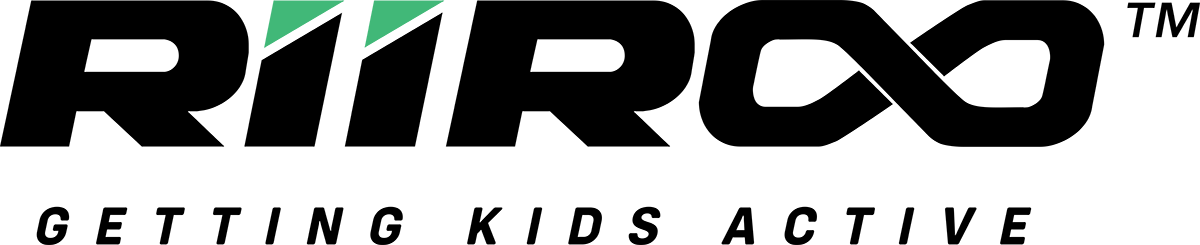





Share:
The Importance Of Regular Oil Changes For Quad Maintenance
Bentley Kids Ride on Car Batteries: What You Need to Know